SUPER SPRINT. Licensed from Atari Games original money-spinning coin-op.
Players complete head-to-head over eight gruelling tracks and four levels of
game difficulty. Avoid hazards and collect golden spanners which can be
traded for vehicle-enhancing custom car features. With detailed animation
and sound effects, Super Sprint brings the best driving excitement ever to
be experienced on home computers.
Supersprint TM & (C) 1986 Atari Corporation. All rights reserved.
Electric Dream Software. Authorised User.
Players Guide
=============
Supersprint(TM) Introduction
—————————-
Just another racing game? No – this is THE racing game. Licensed to Electric
Dreams from the top-selling Atari coin-op. SUPERSPRINT(TM) lets one or two
players compete head-to-head with a bird’s eye view over eight gruelling
tracks. There’s plenty of challenge for your driving skills, with ramps to
jump, opening and closing gates, hidden short cuts, over and undepasses, and
banked turns. There are random obstacles to avoid, and golden spanners to
collect from the track which can be traded for custom car features to
enhance your vehicle’s performance.
Option Selection
—————-
The game has loaded when the title page is replaced by the credits. Press
the space bar to move to the Options Menu. While on this screen:
Spectrum 48/128K/+
——————
Press “1” to switch between one or two-player mode.
Press “2” to cycle through control options for Player 1 (see below).
Press “3” to cycle through control options for Player 2 (see below).
Press “4” to start the game.
Amstrad CPC
———–
Press “1” to switch between one or two-player mode.
Press “2” to start the game.
Commodore 64/128
—————-
Select one or two-player mode by pointing the steering wheel at the left
or right car and pressing the fire button.
If you have selected two-player mode you will then be asked to select the
type of race. You may race against each other in a “one-on-one” event, or
you may have a third competitor controlled by the computer.
The display changes to show all the possible racing circuits: the current
selection will be flashing, and the central arrow will point to it. Use the
“steer left” and “steer right” to change to the required track layout. To
start the race on the selected circuit, push the “accelerate” control.
Game Controls
————-
Spectrum
——–
Sinclair Cursor Kempston Player 1 Keys Player 2 Keys
—————————————————————————–
Steer left Stick left 5 or Stick right A P
Accelerate Fire button 0 Fire button S K
Amstrad CPC
———–
Joystick Player 1 Keys Player 2 Keys
—————————————————-
Steer left Stick left Q (A)
Steer right Stick right A II
Accelerare Fire button S L
Commodore 64/128
—————-
The game may only be controlled using joysticks. If the one-player option is
selected, the joystick should be in Port 2.
The Race
——–
Each race consists of four laps. However, if players beat the “drone” cars,
the race continues on a new track.
The race is started by a waving, white flag. Steer your vehicle using the
left and right controls, and control its speed with the accelerator. (Brakes
are not provided!) Hitting the circuit barriers at low speeds only causes
a delay, but on a high-speed impact your car explodes, and a replacement is
delivered.
On some tracks there are underpasses where you will be steering “blind”.
Other circuits feature gates which open and close, allowing brief access
to short cuts.
Random objects will appear on the track from time to time, to be collected
or avoided. These are as follows:
Golden Spanner: Collect three of these in one race to earn one custom car
bonus at the end of the race.
Bonus Score Pad: This contains a number which is added to the score of the
driver passing over it.
Oil slicks: These cause the car to spin out of control.
Water slicks: These cause the car to slow down.
Whirlwind: The high wind blows the car off course and into a spin.
At the end of the race, the winner’s circle is displayed with the rank,
score and best lap times for the first three cars past the chequered flag.
Press the space bar to move up the high score table. If your car has won
a place on the table, you will be prompted to enter your initials. Use “left”
and “right” to select the letters, “accelerate” to enter the initial. You
may enter up to three initials.
Should any car collect three or more golden spanners during a race, the
driver will be able to choose a custom car feature from the bonus screen.
Four features are available, as follows.
Super traction (five levels)
Higher top speed (five levels)
Turbo acceleration (five levels)
Increased scoring (one level)
Players choose the feature they require in the same way as tracks are
selected at the start of the game: use left and right to highlight the
required option, then press accelerate to add the feature.
Super Sprint TM & (C) 1986 Atari Games Corporation. All rights reserved.
Electric Dreams Software. Authorised User. Game (C) 1987 Electric Dreams
Software.
Specification: Super Sprint
|
User Reviews
Be the first to review “Super Sprint” Cancel reply
- Show all platforms
- 3DO
- Acorn Archimedes
- Acorn Atom
- Acorn Electron
- Action Max
- Amiga
- Amiga CD32
- Amstrad GX4000
- Android
- APF MP-1000
- Apple II
- Apple Pippin
- Arcade
- Atari 2600
- Atari 5200
- Atari 7800
- Atari 800
- Atari Jaguar
- Atari Jaguar CD
- Atari Lynx
- Atari ST
- Atari XE
- Bally Astrocade
- Bandai TV Jack 5000
- BBC Bridge Companion
- BBC Micro
- Casio Loopy
- Casio PV-1000
- Coleco Telstar Arcade
- Colecovision
- Commodore 128
- Commodore 16
- Commodore 64
- Commodore PET
- Commodore Plus/4
- Commodore VIC-20
- Didj
- Dragon 32/64
- Emerson Arcadia 2001
- Entex Adventure Vision
- Entex Select-a-Game
- Epoch Cassette Vision
- Epoch Super Cassette Vision
- Evercade
- Fairchild Channel F
- Famicom Disk System
- FM Towns Marty
- Fujitsu FM-7
- Gamate
- Game & Watch
- Game Wave
- Game.com
- Gizmondo
- GP32
- Handheld Electronic Games (LCD)
- HyperScan
- Intellivision
- Interton VC 4000
- iOS
- J2ME (Java Platform, Micro Edition)
- Jupiter Ace
- Mac OS
- Magnavox Odyssey 1
- Magnavox Odyssey 2
- Mattel Aquarius
- Mega Duck
- Microsoft Xbox
- Microsoft Xbox 360
- Microsoft Xbox One
- Microsoft Xbox Series X
- Milton Bradley Microvision
- MSX
- N-Gage
- Neo Geo
- Neo Geo CD
- Neo Geo Pocket
- Neo Geo Pocket Color
- Nintendo 3DS
- Nintendo 64
- Nintendo DS
- Nintendo Entertainment System (NES)
- Nintendo Game Boy
- Nintendo Game Boy Advance
- Nintendo Game Boy Color
- Nintendo GameCube
- Nintendo Pokémon Mini
- Nintendo Switch
- Nintendo Switch 2
- Nintendo Virtual Boy
- Nintendo Wii
- Nintendo Wii U
- Nuon
- Oculus Quest
- Oric-1
- Ouya
- Palmtex Super Micro
- PC
- PC-88
- PC-98
- PC-FX
- Philips CD-i
- Philips Tele-Spiel ES-2201
- Pioneer LaserActive
- Playdate
- Playdia
- R-Zone
- RCA Studio II
- SAM Coupé
- Sega 32X
- Sega CD
- Sega Dreamcast
- Sega Game Gear
- Sega Genesis
- Sega Master System
- Sega Mega Drive
- Sega Pico
- Sega Saturn
- SEGA SG-1000
- Sharp X1
- Sharp X68000
- SHG Black Point
- Sinclair QL
- Sinclair ZX Spectrum
- Sinclair ZX81
- Sony Playstation
- Sony Playstation 2
- Sony Playstation 3
- Sony Playstation 4
- Sony Playstation 5
- Sony Playstation Portable
- Sony Playstation Vita
- Stadia
- Super Nintendo (SNES)
- Tandy Visual Interactive System
- Tapwave Zodiac
- Texas Instruments TI-99/4A
- Tomy Tutor
- TRS-80 Color Computer
- TurboGrafx 16
- TurboGrafx CD
- V.Smile
- Vectrex
- VTech CreatiVision
- VTech Socrates
- Watara Supervision
- WonderSwan
- WonderSwan Color
- Xavix Port
- Show all platforms
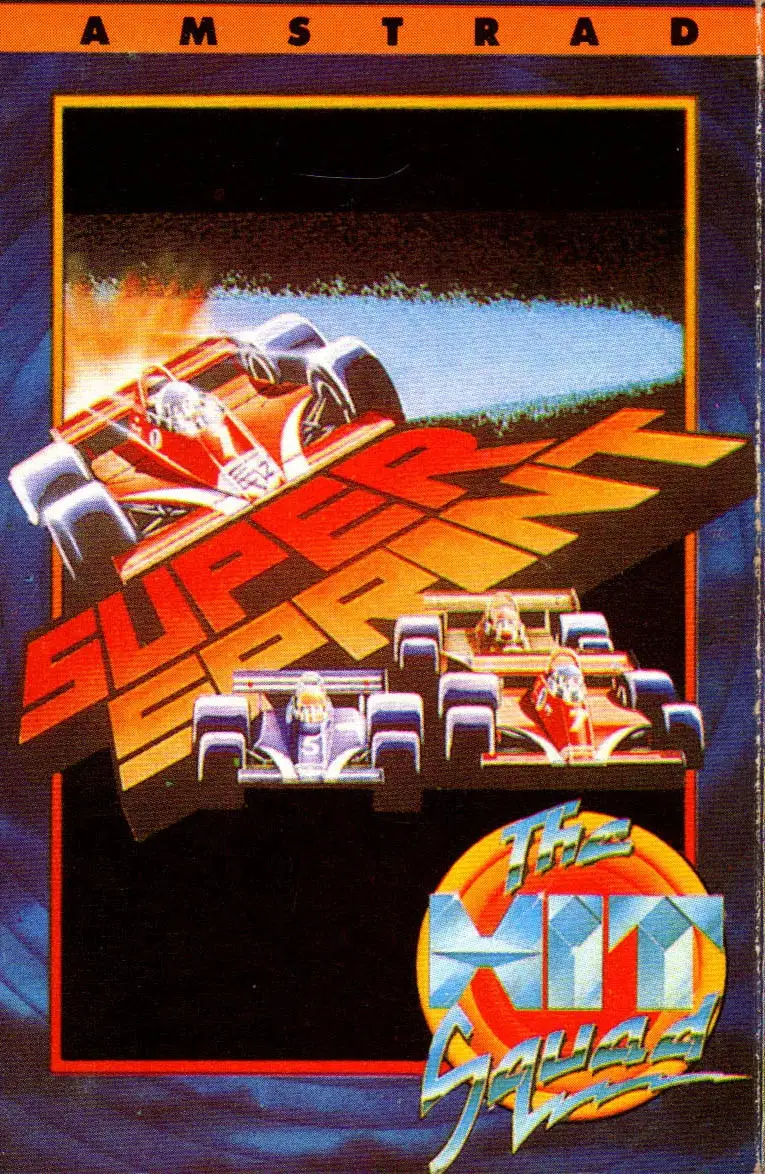





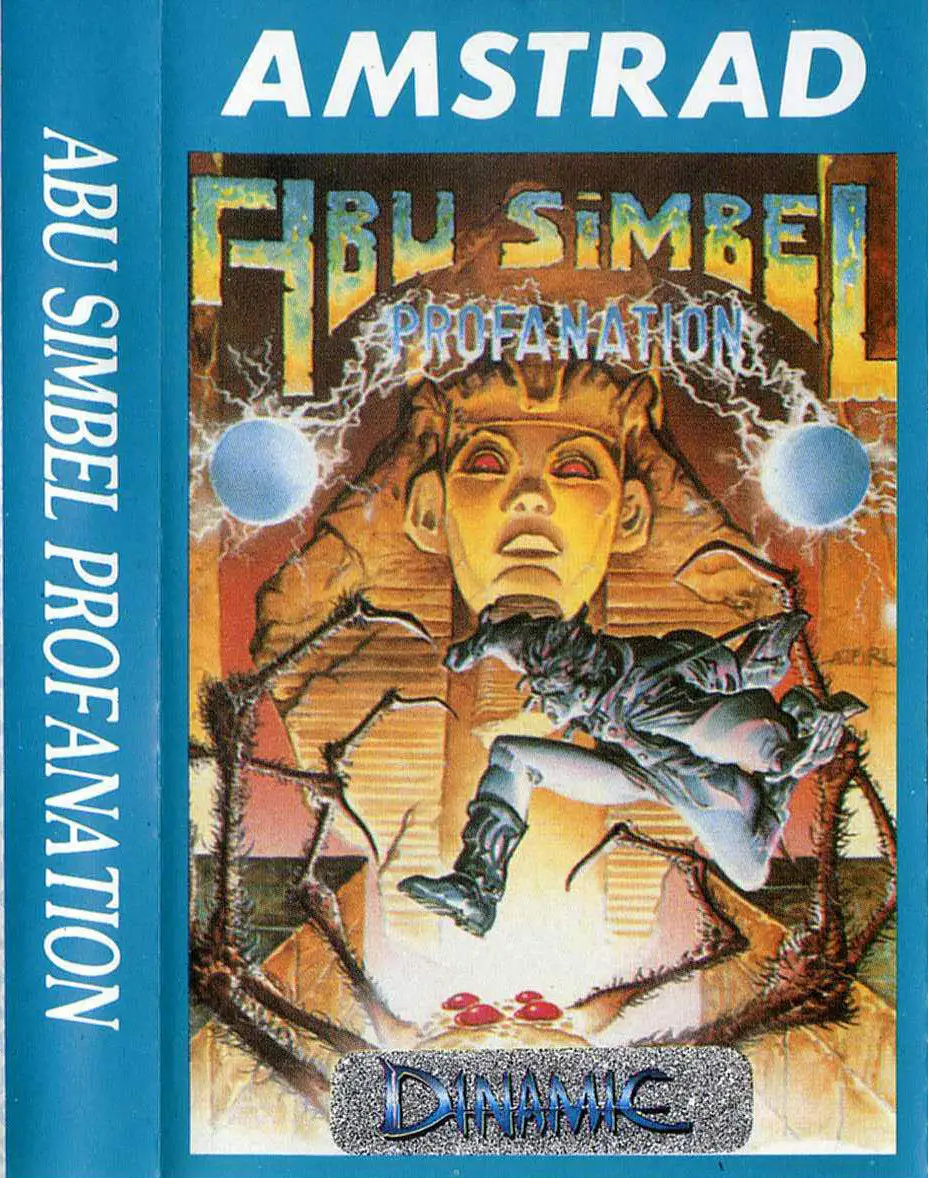
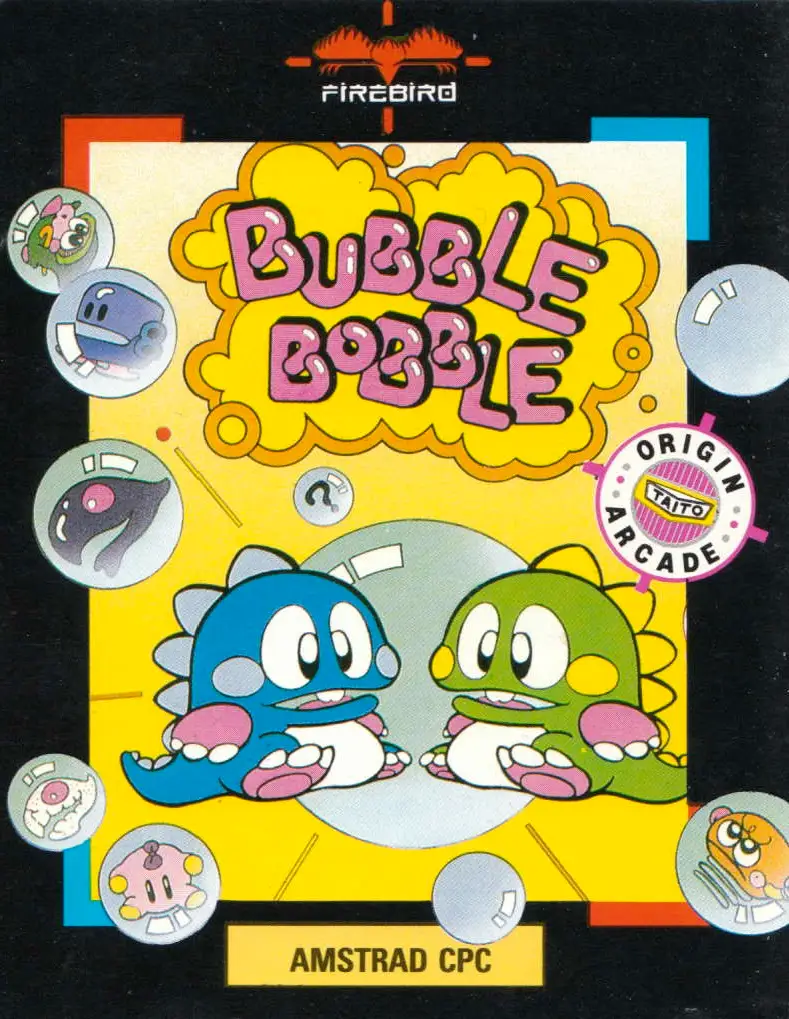
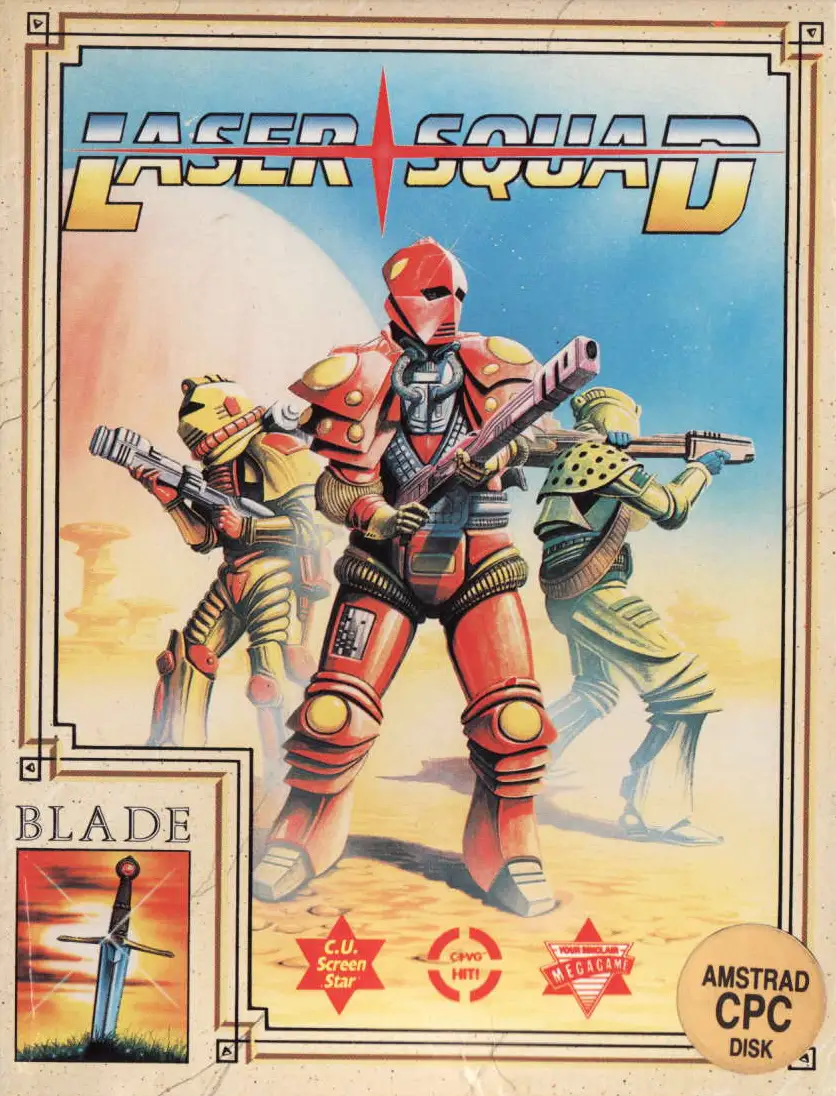
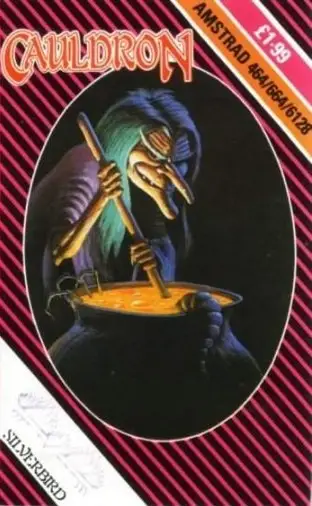
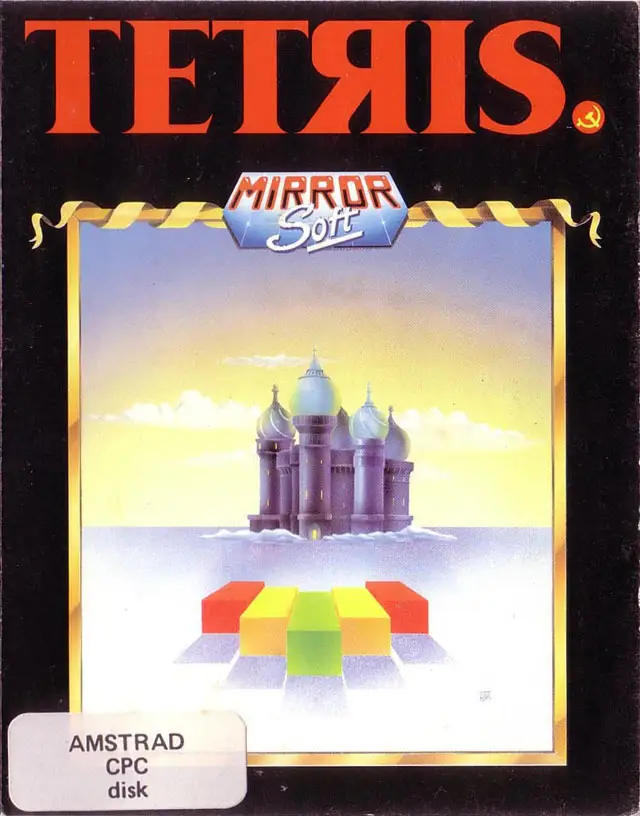
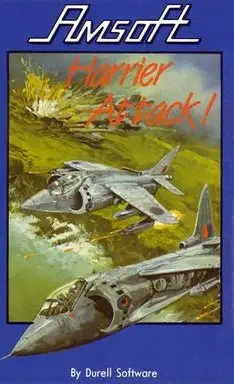
There are no reviews yet.